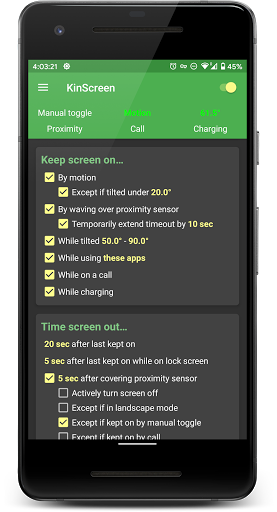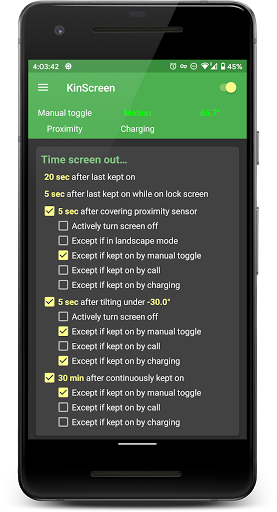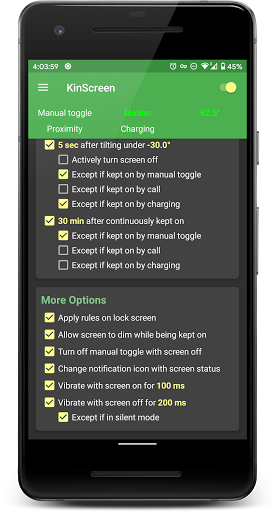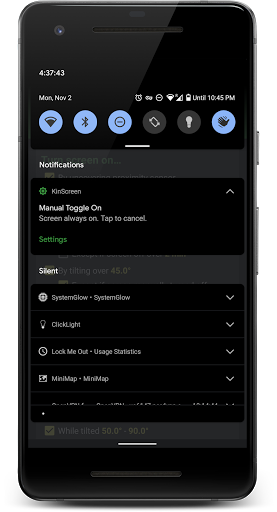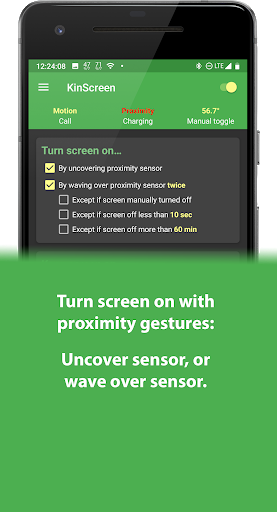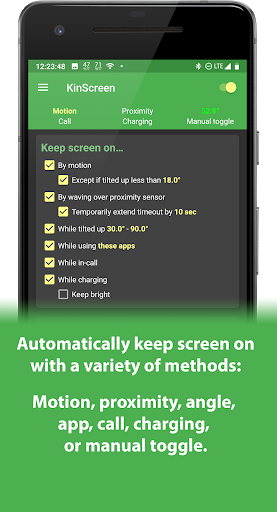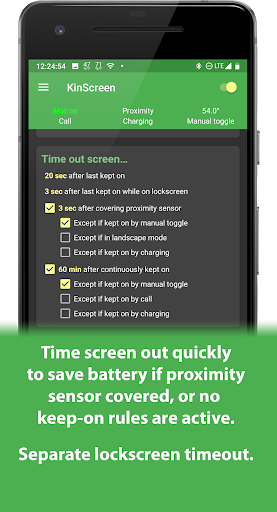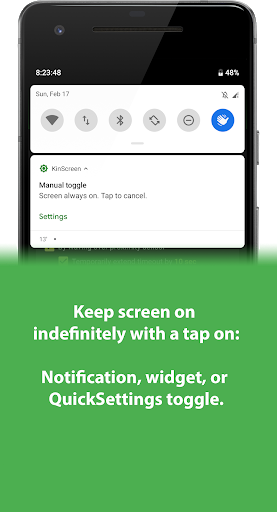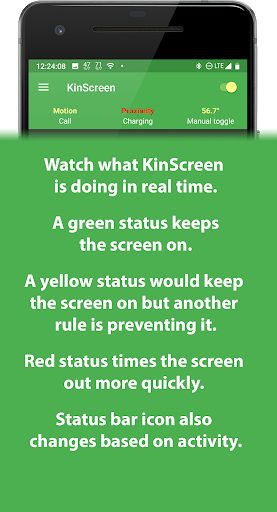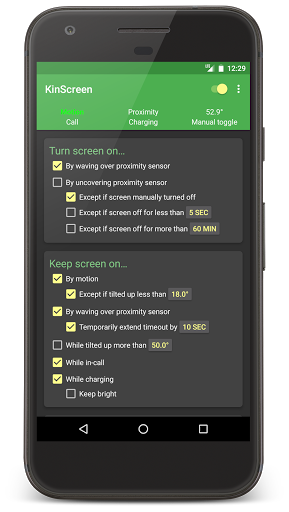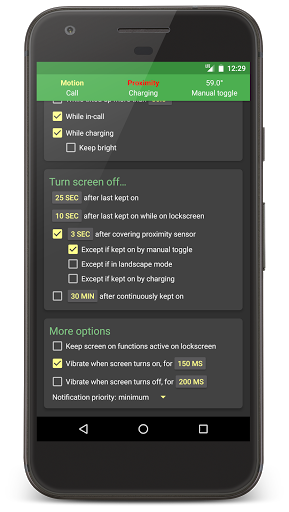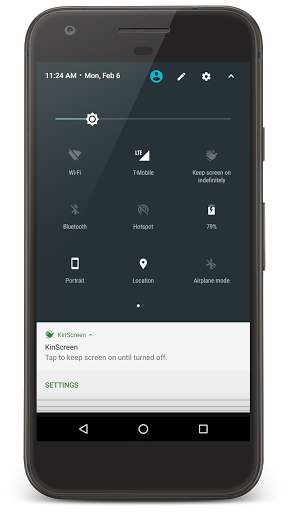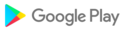Do you find yourself poking your screen to keep it from turning off? Want to turn your screen on without the power button? KinScreen automatically keeps your screen on while you're using your phone, but turns it off more quickly when you aren't to save battery power.
Please check www.dontkillmyapp.com to make sure KinScreen is able to run in the background!
Brief Overview • Turn screen on
- with a wave
- by tilting up
• Turn screen off
- by covering screen (pocket, face down)
- by tilting down
• Keep screen on
- while holding phone (motion or tilt)
- by waving over screen
- while using specific apps
- while on a call
- while charging
- manually via widget, QuickSettings, or notification toggle
• Set a separate timeout for the lock screen
• Set a maximum time to keep the screen on
• Works in the dark unlike Samsung's Smart Stay
• No ads
Originally released in 2014, KinScreen is continually being improved based on user feedback and feature requests.
Install now and forget about keeping your screen on! Once you understand its capabilities, you will immediately notice it missing on a new device!
Customer service is a top priority at TEQTIC. If you experience an issue,
please use the "Contact support" menu option inside the app or email kinscreen@teqtic.com before leaving a negative review! We usually
reply to all emails within 48 hours, and often much quicker.
Detailed Overview Turn screen on with gestures Save the wear and tear on your power button by using gestures to turn the screen on. You can turn the screen on via the proximity sensor or by lifting the device up. Uncovering the proximity sensor lets you pull your phone out of your pocket and have the screen turn on automatically. Waving over the sensor works great when your hands are dirty! You may also set a tilt angle that turns the screen on when the phone is lifted up (tilt to wake).
Keep screen on automatically Choose from various methods that detect use of the device and keep the display on. The motion method detects small movements from you just holding the device. Waving over the proximity sensor is another way to keep your screen on, and optionally extends the timeout. The tilt angle method allows the display to stay on when propped up, even when you aren't holding it. You can also choose to have the display stay on while using chosen apps, while charging, or while on a call (display still turns off when you put the phone to your ear).
Time screen out quickly to save battery You can choose the screen timeout when there are no keep-on functions actively keeping the screen on. If the screen isn't being kept on, it should time out quickly to save battery power. The screen can turn off even quicker when the proximity sensor is covered (in-pocket or face down), or when the device is pointed down. You can also set a separate timeout for the lock screen. KinScreen will not turn the screen off when other apps are keeping the screen on, unless you have selected to actively turn the screen off.
Resource Use KinScreen is designed to be as efficient and battery friendly as possible. It uses minimal CPU and memory, and sensor use is highly optimized. Some functions use more power than others. Turn-on-by-tilt-angle will use significant battery power because it needs to keep the device awake in order to work.
Premium Version All functions are highly customizable to your taste. Fine-tuning of numerical parameters is locked in the free version. Please upgrade to premium to fully unlock all customization, and support future development!
Sensitive Permissions The Accessibility Service permission is optional and only used to actively turn the screen off. Information provided by the Accessibility Service is not collected or shared in any way.
6.1.2 (2023.11.07)
-Fixed notification not disappearing when one of the notification categories was disabled
-Fixed no notification sound when toggling manual toggle
-Please view the full changelog at www.teqtic.com/kinscreen-changelog or by going to Menu -> About KinScreen -> Changelog
6.1.1 (2023.10.30)
-Fixed unresponsive UI after denying notification permission on Android 13+.
-Please view the full changelog at www.teqtic.com/kinscreen-changelog or by going to Menu -> About KinScreen -> Changelog
6.0.9 (2022.03.08)
-Please view the full changelog at www.teqtic.com/kinscreen-changelog or by going to Menu -> About KinScreen -> Changelog
6.0.8 (2021.07.21)
Please view the full changelog by going to Menu -> About KinScreen -> Changelog
6.0.7 (2021.03.26)
-Fixed timeout of 1s possibly keeping screen on forever on Samsung Android 10+ devices
-Fixed flickering with timeouts of 1s on Samsung Android 10+ devices
-Hide clear text button when search field empty
Please view the full changelog by going to Menu -> About KinScreen -> Changelog
6.0.3 (2020.12.19)
Please view the full changelog by going to Menu -> About KinScreen -> Changelog
-Allow angles higher than 0 for tilt under to turn off
-Added Arabic translation (Thanks Soontaek!)
-Added German translation (Thanks Daniel, pepeq, Oswald, Stefan!)
-Added Lithuanian translation (Thanks Andrius!)
-Removed incomplete French translation
-Updated other translations
-Updated to billing library 3.0.2
Please view the full changelog by going to Menu -> About KinScreen -> Changelog
6.0.2 (2020.11.10)
-Fixed rare crash when starting service before unlocking device without modify system settings permission
-Added Portuguese translation (Thanks Adalberto and Ronan!)
-Added Italian translation (Thanks Giorgio and Rafa!)
Please view the full changelog by going to Menu -> About KinScreen -> Changelog
6.0.1 (2020.11.02)
-Fixed actively turn screen off not using correct timeout
-Allow 0s timeouts
-Don’t show short timeout warning if using actively turn screen off option
-Updated Spanish, Catalan translations. Thanks Rafa!
6.0.0 (2020.11.01)
-Please view the full changelog by going to Menu -> About KinScreen -> Changelog
-Added turn-on-by-tilt-angle function
-Added tilt angle exception for turn-on-by-proximity
-Added turn-off-by-tilt-angle function
-Added option to actively turn screen off as opposed to just timing out (Android 9+). Accessibility method does not interfere with fingerprint unlocking.
-Added while in-call exception for turn-off-by-proximity
5.5.8 (2020.07.01)
-Fixed not keeping the screen on when dim
5.5.7 (2020.06.30)
-Fixed keeping screen on while on lock screen for Samsung Android 10 devices
-Added Chinese translation (Thanks Yan!)
-Show apps without launch intents (without launcher icons) and without blank icon in app lists even if not a system app. Needed for add-on packs like Captcha Pack for Sleep as Android
-Keep app icons blank for uninstalled apps when scrolling
5.5.6 (2020.03.08)
-Fixed keep on while in-call for Samsung Android 10 devices
-Fixed keeping the screen on while on lock screen for Samsung Android 10 devices
-Updated Russian translation
5.5.5 (2020.03.02)
-Improved solution for Samsung Android 10 devices to prevent quick dimming when keeping the screen on indefinitely
-Disabled lock screen functions for Samsung Android 10 devices (does not work)
-Simplified in-app menu by removing “more” separator
-Removed device admin (didn’t actually work to keep app alive)
5.5.2 (2020.01.23)
-Made “Manual toggle” status clickable in the app
-Added split screen support to app detection
-Reset manual toggle when service switched off manually
-Show selected apps first in choose apps dialog
-Added www.dontkillmyapp.com warning in-app
-Updated look of nav menu title
-Fixed widget size to be 1x1
-Increased text size
-Fixed analyzing angle from accelerometer sensor if not using angle features
-Updated Dutch translation (thanks Sjaak)
5.5.1 (2019.05.31)
-Fixed a crash when choosing apps on some Samsung devices
-Fixed a rare crash
-Updated translations
5.5.0 (2019.05.19)
-New option to allow screen to dim while being kept on
-Added search function to choose apps dialog
-Show system apps in choose apps dialog
-Fixed starting on boot when KS is toggled off
-Increased dim time for long standing wakelocks reaching max time limit
-Set system timeout to that set in KS when toggling service off
-Added Catalan translation (Thanks Rafael Corredor!)
5.4.1 (2019.03.18)
-Update notification icon regardless of option if using manual toggle
-Updated translations
5.4.0 (2019.03.02)
-New option to reset manual toggle with screen off
-New option to update status bar icon
-Changed “Time out screen...” to “Time screen out...” to match “Keep screen on…”
-Set big text notification style in case it’s long
-Align checkboxes with top line of text
-Added free trial info to purchase options
5.4.0 (2019.03.02)
-New option to reset manual toggle with screen off
-New option to update status bar icon
-Changed “Time out screen...” to “Time screen out...” to match “Keep screen on…”
-Set big text notification style in case it’s long
-Align checkboxes with top line of text
-Added free trial info to purchase options
5.3.2 (2019.02.17)
-Fixed motion and/or angle sensors getting stuck after some time for some devices
-Do not disable manual toggle with screen off
5.3.2 (2019.02.17)
-Fixed motion and/or angle sensors getting stuck after some time for some devices
-Do not disable manual toggle with screen off
5.3.1 (February 10, 2019)
-Fixed some rare crashes related to billing system
5.3.0 (February 5, 2019)
-Added widget to toggle keep screen on manually in addition to notification / QS tile
-Fixed animations
-Fixed Tasker start/stop/toggle service intents
5.3.1 (February 10, 2019)
-Fixed some rare crashes related to billing system
5.3.0 (February 5, 2019)
-Added widget to toggle keep screen on manually in addition to notification / QS tile
-Fixed animations
-Fixed Tasker start/stop/toggle service intents
5.3.0 (February 5, 2019)
-Added widget to toggle keep screen on manually in addition to notification / QS tile
-Fixed animations
-Fixed Tasker start/stop/toggle service intents
5.2.4 (January 30, 2019)
-Fixed app detection on some Android 5.0 devices
-Updated purchase system
-Updated About dialog style (spacing, date style, website link)
-Updated in-app link to go directly to privacy policy
-Linked "Our other apps" to website
5.2.4 (January 30, 2019)
-Fixed app detection on some Android 5.0 devices
-Updated purchase system
-Updated About dialog style (spacing, date style, website link)
-Updated in-app link to go directly to privacy policy
-Linked "Our other apps" to website
5.2.3 (November 28, 2018)
-Disabled dynamic notification icon below Android Marshmallow to fix flashing notifications
-Fixed double call to acquire long standing wakelocks
-Replaced 6 month subscription with yearly subscription
-Added Turkish translation (thanks Fatih!)
-Added Dutch translation
-Updated Spanish translation
-Migrated to AndroiX libraries
-Built for Android P
5.2.2 (June 12, 2018)
-Workaround for long wakelocks on OnePlus 8.1 devices
-Fixed timeout being temporarily extended during long standing wakelocks even if keep-on by waving unchecked
-Fixed flashing during long dim wakelock
-Create notification channels before showing notification instead of in activity for people upgrading on/to Oreo
-Re-acquire long wakelocks less frequently
-Fixed a rare crash
-Changed “Turn screen off” to “Time out screen”
-Colored subheadings in green
5.2.0 (April 28, 2017)
-IMPORTANT: Please re-set the apps that should keep the screen on
-Fixed possible corruption of saved apps list
-Fixed a crash
-Fixed a rare crash
-Reordered menu options
-Changed link to all apps to dev page
-Don't save if channels have been created and always create them
-Updated all dialogs to new more colorful design
-Updated menu strings
-Changed notification title to something more meaningful than app name
-Updated Hungarian translation (thanks Tamas!)
5.1.0 (March 25, 2018)
-New menu UI
-Under the hood improvements to preference storage
-New upgrade and donate dialogs
-New pricing models
5.0.2 (March 3, 2018)-Fixed foreground services interfering with foreground app detection-Fixed turn-off-by-proximity interrupted by crossing angle threshold-Updated Italian translation
5.0.0 (February 24, 2018)-Added keep-on while using apps-Added max angle to keep-on-by-angle-Added silent mode exception for vibration-Real-time status bar icon updates-Negative tilt angle when device is portrait and top down-Show launcher icon correctly on Android 8-Fixed free tilt angle set to 50deg instead of 45deg-Cleaner layout (esp. long languages)-Fixed not being able to click an option after flinging-Don't show notification badges/dots-Min API 16
4.3.2 (January 2, 2018)-Fixed screen possibly staying on if service restarted while screen on-Hold turn-screen-on wake lock for 3s instead of until screen-on broadcast-Check if screen is actually on for screen-on and screen-unlock broadcasts
4.3.1 (December 28, 2017)-Fixed manual toggle not working if not using any keep-on or turn-off options-Fixed notification not hiding on lockscreen-Changed back to SENSORY_DELAY_NORMAL for proximity sensor-Only show one green status indicator (other than motion + non-bright charging)-UI tweak
4.3.0 (December 18, 2017)-Non-active timeout now free-More reliable turn-on-by-proximity-Quicker start after boot-Ignore “except if landscape” for 1s instead of 2s after rotation to landscape-Reduced minimum time covered from 2s to 1s for turn-on-by uncovering proximity-New launcher icon (Thanks Marc!)-Changed default tilt threshold to 45deg-Limit max dim time to 8s like stock Android-Added Vietnamese translation (Thanks Trung!)-Temporarily turn on sensors for calibrations if not on
4.2.1 (October 11, 2017)-Fixed upgrade dialog being shown on first open-Fixed warning dialog for modify system settings from showing in a loop-Fixed notification behavior on older Android versions-Set proper timeout after motion calibration-Updated translations
4.2.0-Added option to calibrate tilt angle-Fixed motion not being ignored when flat and accelerometer used for tilt-Fixed tilt angle not working when not using “keep-on by motion” if accelerometer used for tilt-Proximity has to be covered for 2s before uncovering turns screen on-Fixed screen sometimes not turning on-Fixed motion not resetting max-keep-on-limit during final dim period-Fixed user activity not resetting max-keep-on-limit-New notification management for Android O
4.1.4 (April 3, 2017)-Reset max-keep-on limit with touches for long standing bright wakelocks (ex. tilt angle/charging)-Reset max-keep-on limit if there’s new motion while dimmed (as opposed to only during “final” dim time).-Reset max-keep-on limit by waving over proximity.-Updated to support libraries 25.3.1.-Fixed Hebrew translation.